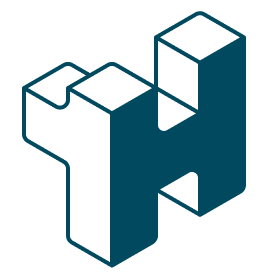making great cuisine
Livingmenu 3.0 components
Our vision is to create a world where people can eat well affordably, conveniently and make a positive social impact all together. We are building the future food service solution with you, one step at a time.
Furthermore, some of the best local food stalls are poorly accessible—hard to navigate, with long queues and varying hours of operation.
"Hawker centres reflect the culinary soul of Singapore, where everyone regardless of race and social background meets for their daily meals. I spent my childhood eating at hawker centres and hope that my children will have the same culinary experience that I did." --- Auntie Mandy, a regular patron at Bukit Panjang hawker centres
In short, when it comes to local food Singapore has so much more to offer.
Hawker food photographed by me. The team went around Singapore to survey for the best local food.
MVP features
As of March 2023, we achieved
Meals served to highly satisfied customers > 329k
Punctuality record > 99%
Validated dish reviews > 210k
App Download & Website
Effort - the amount of labor and resources / Impact - the value the item will bring to the end user.
Animation for new users availability within communities to guest account
No navigation bar; instead, use spaces to display the cart status bar.
Screens for weekly food rotation and free small sample tasting
Lunch (red), Teabreak (cool green), Dinner (blue); recognisable universal icons
Overview level Information architecture of livingmenu (3.6)
UX flow of mini buffet
Using that data, I created this customer journey map to illustrate the high points and challenges of ordering a mini buffet. The user experience during menu browsing is the most frustrating, so finding the best solution became the top priority.
User journey for ordering mini buffet on mobile app
Old prototype screens with no preceding design
Appstore Screenshot - Improve purpose.